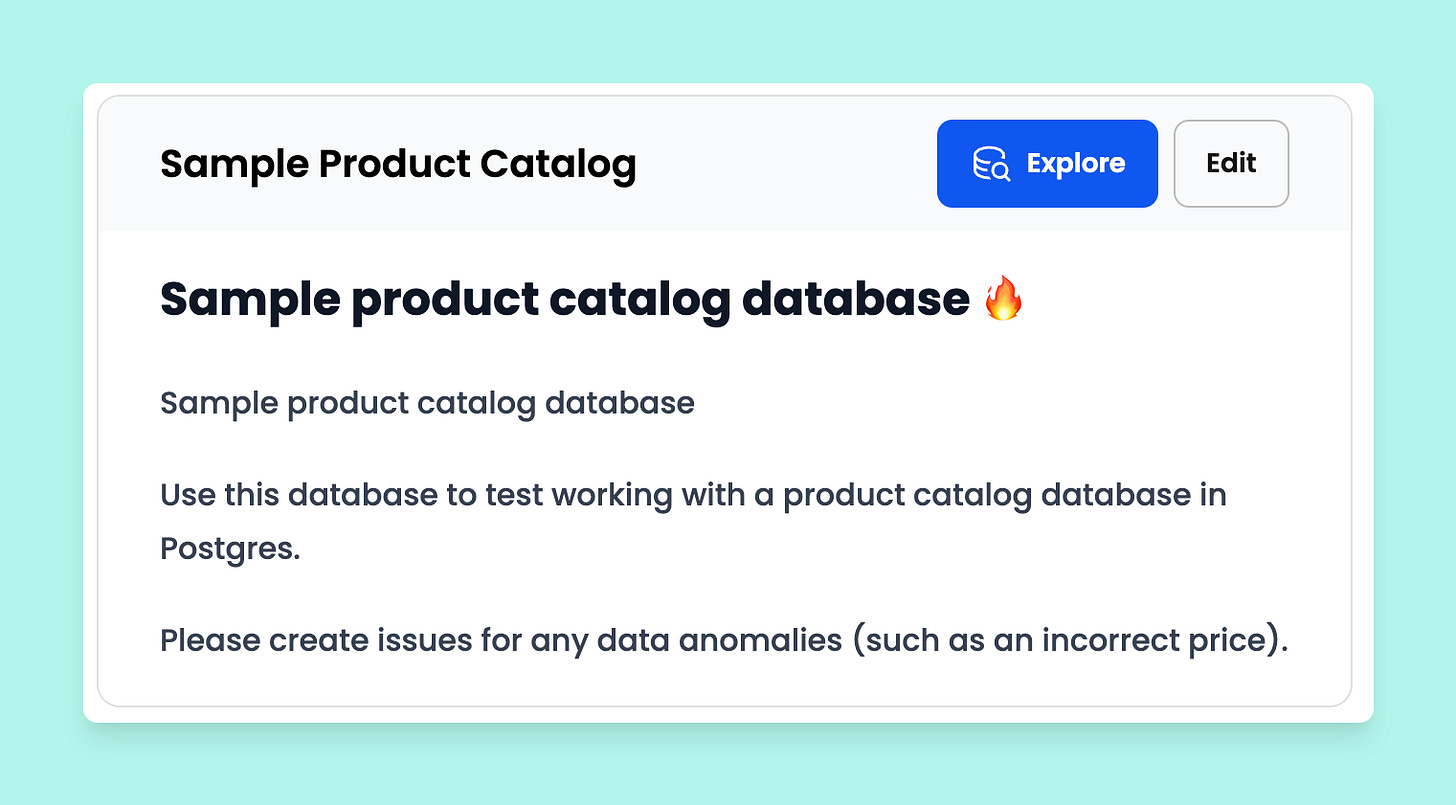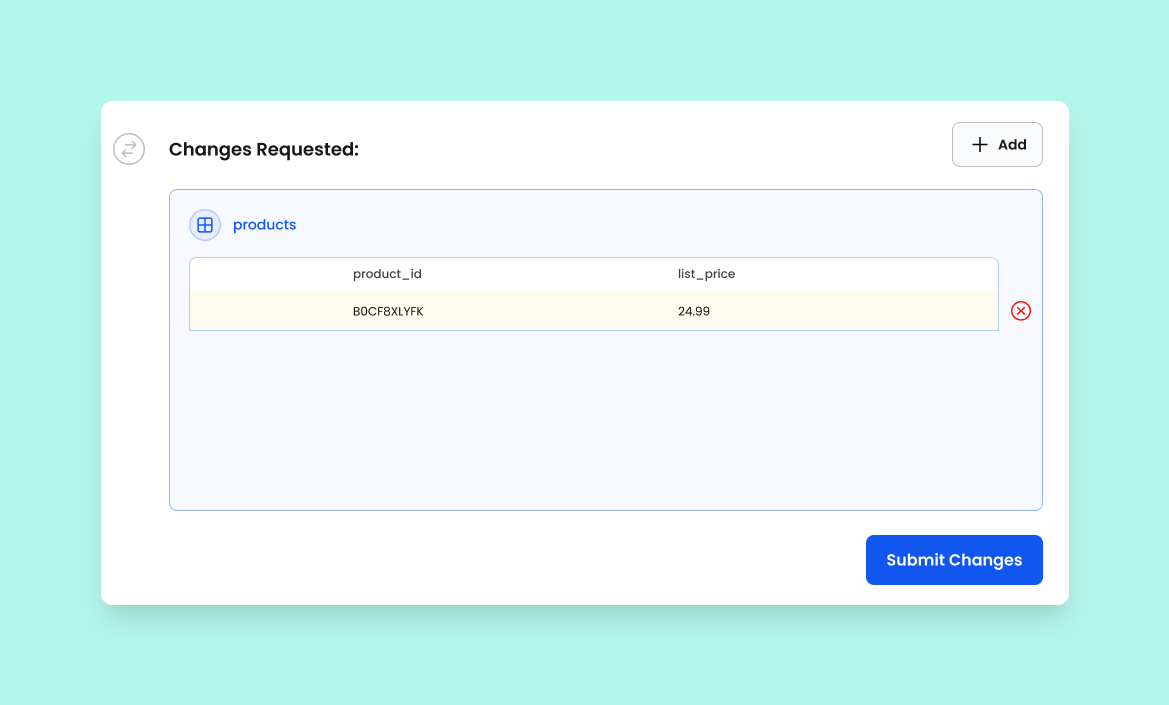Essential steps for optimizing a product catalog database
See how using Sort makes managing product catalog databases a snap.
Database management for a product catalog is hard for a few reasons:
Data continually changes
Data changes require coordination with a lot of different people / departments
Schema design is challenging, since there are unique attributes for each product
We’ll focus on how to manage continually changing data in a product catalog, and how to manage database changes with a group of colleagues.
We’ll use Sort for all examples in this post.
Add your database connection to Sort
Sign up for a Sort account and add your Postgres-compatible or Snowflake database connection. All connections are private to the user, and only become public if the user explicitly changes the connection visibility.
Describe your product catalog to help contributors!
Sort enables database teams to describe their database in markdown format, this markdown format can includes anything:
Table names, descriptions
Hints on how to query the database
Change log for database improvements
Etc.
Let's give our product catalog database a general overview of how to use it. Click the Edit button in the top right of the database overview page to add the description. View a sample product catalog here.
Next, Invite contributors
Invite contributors to your organization to help optimize your product catalog. Contributors can be set to either “Owner” or “Member”. Owners have elevated privileges like editing database connections and maintaining Organization membership. A best practice is to invite them as Members initially and only change their role to Owner later if it's really necessary.
Use the Data Explorer to search product data, let’s find an error!
View the Data Explorer for a sample product catalog here.
Search for products over $1,000,000
Shirts are usually relatively affordable. Let's see if we can find anything mispriced. Press the "Filters" button, choose the "list price" column, the greater than operator and set the value to 1000000
$25,000,000 doesn’t seem like the correct price for a t-shirt!
Hint: save valuable queries
It’s important to share knowledge with the team, including knowledge on the best ways to query your product database. In Sort, all queries can be saved, shared with the group, and collaborated on.
Create an issue to fix the $25 million t-shirt
Issues in Sort make it easy to collaborate on data improvements. Issues can be labeled, assigned, and resolved when they are fixed.
Let’s create an issue for the incorrect product price we found in the database:
Your collaborators will receive an email about your new Issue and can begin taking action, whether asking clarifying questions or starting work to resolve the mis-priced t-shirt.
View sample issues for a product catalog here.
Resolve the incorrect product price with a change request in Sort
Now that we have found a product with an incorrect price and created an issue for the incorrect price, we can create a Change Request (coming soon!) to propose a fix, and resolve the issue.
Include the specific databases changes for Sort to Apply.
Once we submit the change request, we’ll need someone from the team with ‘Owner’ permissions to approve the change request and apply it to our database, all via Sort.
Visit a sample product catalog on Sort
If you would like visit a public database connection for a product catalog: https://sort.xyz/orgs/sort/databases/product_catalog-fb7cf7
Get started with Sort!
The best way to get started with Sort is by browsing a sample database, or signing up and adding a small database to become familiar with Sort workflows. As always, please reach out to us directly with any questions: info@sort.xyz