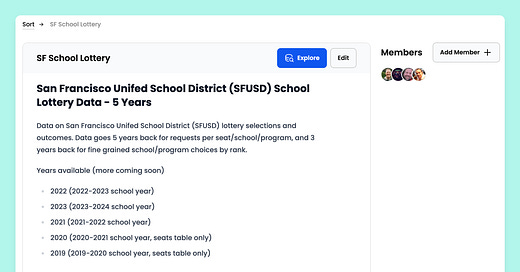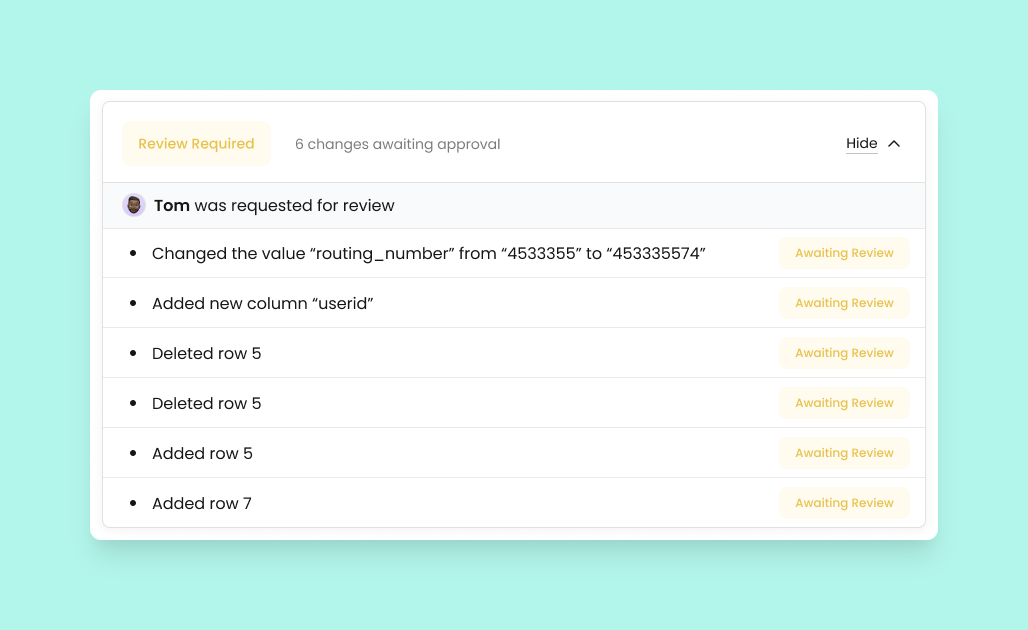Sort Feature Overview: Better Data Through Collaboration
Github-style workflows for data quality improvements
Data quality is important for anything a company does. Data quality impacts customers and end-users, helps companies make better business decisions, and if the focus is on AI, bad data in means bad AI results out.
77% of IT decision makers don’t completely trust the data in their organization [1]
Sort helps teams share and improve their databases
Sort believes improving data quality starts with collaboration. Automated tooling and scripts can only help with a subset of data quality problems. Collaboration is the best way to improve data quality.
Github-style permissions
Most databases are inaccessible, even to internal employees. In the occasion a database is accessible, it is usually contained in a CSV file or a read-only state.
Sort follows Github permission models and allows for databases to be either public (for the world to see and collaborate on) or private (and specific users or organizations invited).
Public databases
Use public databases to leverage the power of crowd sourcing and get as many contributors as possible. You may even want to offer prizes for top contributions. The public Sort database below is from the San Francisco School Lottery database.
Private databases
Databases can also stay private and individual contributors invited to participate. The database below is for an internal application database at Sort.
Invite and manage database members
Invite colleagues or contributors to access your database through Sort.
Improve database accessibility
Finding and interacting with databases is a large problem. A mid-size company can have hundreds of databases, and large companies can have thousands. Which database will help you with your problem, and how do you use it?
All databases in one place
Regardless of database type, whether it is a Postgres compatible database or Snowflake, Sort shows all databases through a single interface. Database owners can describe the contents of the database, along with popular queries for accessing data. Markdown can be used for longer database descriptions.
Easily query data with filters
To improve data collaboration, it is important to invite as many collaborators as possible, this also includes users that may not know SQL. Sort is easy enough for the technical contributor to use, and start proposing data improvements right away!
Sort SQL editor
For advanced users, Sort provides a SQL editor to help with more complex queries, such as grouping data.
Share queries
Most SQL queries for a team are contained in a text file somewhere, or directly in code. Sort makes it easy to share queries with a group to ensure everyone knows how to access data within the database.
Document issues directly in the database
Create database issues to track specific improvements, answer complex query questions, brainstorm on how to improve a query, or ask a question. Label and categorize database issues.
Help with a SQL query
Data in-accuracy
Documentation
Request for adding new data
Issues in Sort
View an issue in Sort to add a comment and view the status. Users with permissions can modify labels, assignees, or close the issue.
View open Issues
View and filter open issues. Labels are customizable for the database, and can be modified for specific workflows.
A workflow for database changes
The real fun begins with database changes. Sort allows users to propose specific database changes, such as adding a new row, deleting a row, or modifying a value. It is up to the administrator of the database to confirm the database change, then Sort can directly apply the change to the underlying database.
If you’re familiar with workflows for Github pull requests, imagine a similar workflow for database changes:
Add a new row
Delete an existing row
Modify a value
Easily propose a database change
Use the Sort interface to propose database changes. No database change is ever made unless it is first approved and then applied (through the Sort interface) by an administrator.
Group database changes into a single request
User may want to propose several changes to multiple database tables. Sort groups database changes into a single Change Request.
Review and confirm database changes
Sort provides a full workflow for reviewing database changes before anything touches the database. Users may comment on the change, deliberate, review, and once the change is approved, click a button for Sort to apply the change to the database.
Improve transparency of database changes
Adding visibility to database changes not only improves transparency and trust, it also enables “undo” functionality for backing out changes that may have had unintended consequences.
Get started with Sort!
The best way to get started with Sort is by browsing a sample database, or signing up and adding a small database to become familiar with Sort workflows. As always, please reach out to us directly with any questions: info@sort.xyz